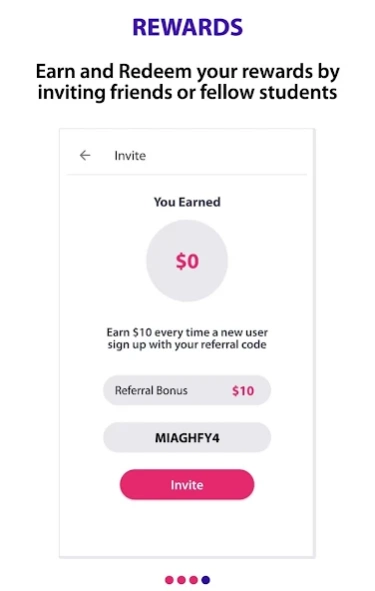Ginny 1.0.18
Continue to app
Free Version
Publisher Description
Ginny - All-In-One Solution to every problem of international students in Canada.
ABOUT THIS APP
Ginny App is a tailored solution to all the issues of International students, Especially students studying in Canada. From getting admission in Canadian institutes to Permanent Residence, Ginny App helps in everything.
Ginny App connects international students to authorized professionals from all sort of industries, i.e. Immigration lawyers or Consultants, Employment Agencies, Property Management Companies, Charted Accountants, Car Dealerships, Insurance brokerages,
Driving Academies etc.
Core Services Provided directly from the Ginny app are:--
Offer Letter from Canadian Institutes
Change of College for Students already in Canada
Study Permit Extension
Post Graduation Work Permit
Airport Pickup
Part Time Jobs
Accommodation help
Tenant Insurance
Car Insurance
Super Visa Application
Permanent Residence Application Guide
Super Visa Health Insurance
Diving Lessons
Phone and Internet Plans for New Cummers
Spouse Sponsorship.
About Ginny
Ginny is a free app for Android published in the Teaching & Training Tools list of apps, part of Education.
The company that develops Ginny is Ginny Canada Inc.. The latest version released by its developer is 1.0.18.
To install Ginny on your Android device, just click the green Continue To App button above to start the installation process. The app is listed on our website since 2020-04-17 and was downloaded 6 times. We have already checked if the download link is safe, however for your own protection we recommend that you scan the downloaded app with your antivirus. Your antivirus may detect the Ginny as malware as malware if the download link to com.ginnycanada is broken.
How to install Ginny on your Android device:
- Click on the Continue To App button on our website. This will redirect you to Google Play.
- Once the Ginny is shown in the Google Play listing of your Android device, you can start its download and installation. Tap on the Install button located below the search bar and to the right of the app icon.
- A pop-up window with the permissions required by Ginny will be shown. Click on Accept to continue the process.
- Ginny will be downloaded onto your device, displaying a progress. Once the download completes, the installation will start and you'll get a notification after the installation is finished.